英文提示:
An authentication error has occurred.
The function requested is not supported
Remote computer:xxx.xxx.xx
This could be due to CredSSP encryption oracle remediation
For more information, see https://go.microsoft.com/fwlink/?linkid=866660
中文提示:
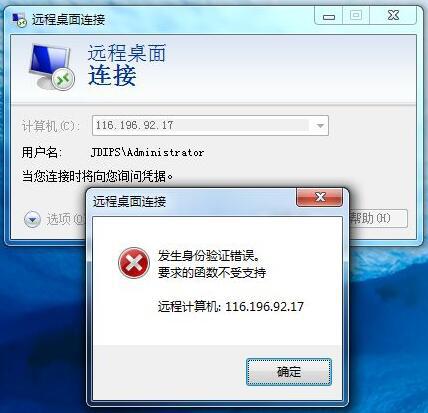
经过查询资料得知
微软相关资料页面:点击访问
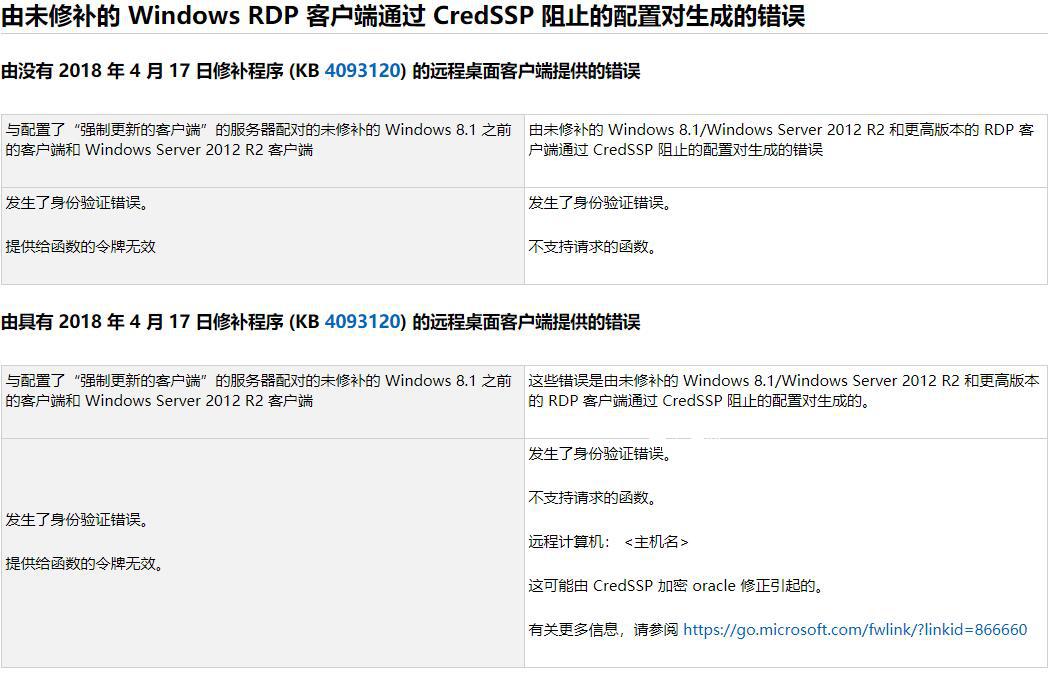
知道原因,问题就很好解决了,我们可以通过以下两种方法进行解决
1.如果可以直接访问,则只需在主机上通过安装对应的Windows 补丁即可解决
2.对于无法进行直接访问的,可以通过打开组策略(gpedit.msc),找到如下策略:
策略路径:“计算机配置”->“管理模板”->“系统”->“凭据分配”
英文版策略路径名称:“Computer Configuration”-> "Administrative Templates" -> "System" -> "Credentials Delegation"
设置名称: 加密 Oracle 修正 (Encryption Oracle Remediation)
默认为未配置,我们只需要将其改为已启用,防护级别改为“易受攻击”,应用并保存即可正常连接
**ps:在Windows Server 2012 R2中已看不到此选项,建议尝试更新系统后再尝试,或也可尝试通过导入以下注册表尝试解决,如果仍旧无法解决,建议暂时通过修改系统属性中远程桌面的安全选项以解决连接问题
| 注册表路径 | HKLM\Software\Microsoft\Windows\CurrentVersion\Policies\System\CredSSP\Parameters |
|---|---|
| 值 | AllowEncryptionOracle |
| 数据类型 | DWORD |
| 是否需要重启? | 是 |
运行regedit打开注册表管理器。
HKEY_LOCAL_MACHINE\Software\Microsoft\Windows\CurrentVersion\Policies\System\
创建两级文件夹,也就是新建项。CredSSP\Parameters
然后再Parameters下新建DWORD 32位,修改名称AllowEncryptionOracle。
双击修改值为2.
如觉得操作麻烦,也可直接导入以下注册表文件:注册表文件(本地下载) 注册表文件(云文件:0KB)
附上KB4093120 官方下载地址:Microsoft Update Catalog



